After days and days of work, we’ve got the CNC Monster functioning and make cool stuff!
This post is a continuation of a previous post that explains the software developed the Maya MELPhotoConverter, that traces a jpg with one continuous polyline. I plan to use this to do test runs on the Monster, since I don’t have Z-axis functionality yet. One continuous line allows me to produce cool drawings from simply uploading any digital image.
I know I still haven’t posted the source code yet for the Monster, but I will. I’m still working out some bugs. So far, the UI is functioning well, except for the “STOP” kill switch. I need to do some more advanced stuff. For now, I’m just running this from the debugger, so I can kill it at any point. Plus since I’m running an XML that has basically no more than 1/4″ line segments, it will stop without requiring me to pull the plug.
As you can see in the above image, my UI path preview works really well. I’m so glad I invested the time to do that. It helps immensely. And the program also colors the path green as it runs, so I can get a crude progress image. I might develop a zoom so that I can hone in on the progress. (I’ll post the source code for my Maya MEL Path XML Exporter soon… And here’s the link!).
We are trying to convert this image:
Due to another glitch in my Monster application, it runs 180 degrees. We need to resolve that sooner than later.
Here are few videos of the progress. The first uses a blue marker, but that proved to be too wide of a line.
The second run uses a standard ballpoint pen, which turned out to just right.
I still have some more fine-tuning of the CNC Monster (the lines wobble too much due to a slight variance in the X-direction axis–to be resolved with two to-be-installed rollers) and also, I need a slightly darker pen. I might even go find my Rapidiograph pens, wherever they are. I’m gettin too old for this.


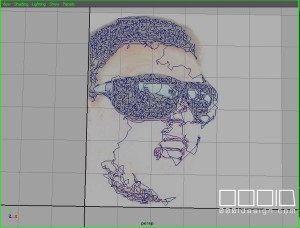
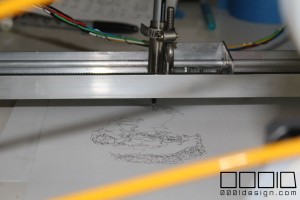
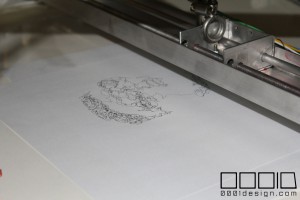

![[0001D] Multiple Application Scripting Progress Reporting](https://www.nickpisca.com/sherpa/wp-content/uploads/2015/03/20150325_report2.png)

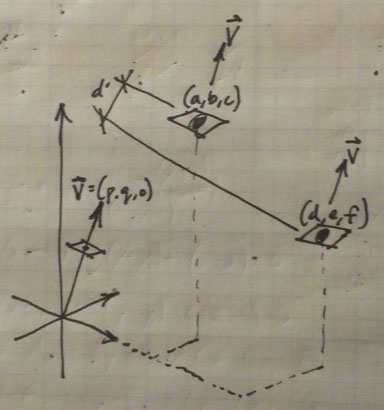
Trackbacks/Pingbacks